From time to time, having a really decent printer in your home is a helpful addition, whether it's for those important documents that require printing or those family snaps that you want to be able to hold.
One such printer that promises to do all this and more (while aiming to save you money on ink) is the Epson EcoTank ET-2710. We put it to the test to find out if it deserves a place in your home.
What is the Epson EcoTank ET-2710 Inkjet Printer?
With this impressive printer, Epson says they can reduce your cost of ink by 90 per cent on average thanks to the high yield ink bottles supplied. Easy to print from mobiles, tablets and laptops, the EcoTank ET-2710 can print, scan and photocopy.

ao.com
Product specifications
Product dimensions: 375 x 347 x 179 mm
Product weight: 3.9 kg
3-in-1 with front loading tank: Print, copy & scan
Interfaces: USB, WiFi, Wi-Fi Direct
Equivalent of 72 cartridges' worth of ink included
Ink Technology: Dye Ink
Print up to 4,500 pages in black and 7,500 pages in colour
Enhanced ink bottles
Wi-Fi & apps: Print from mobile devices
Printing Speed ISO/IEC 24734: 10 pages/min Monochrome, 5 pages/min Colour, 69 Seconds per 10 x 15 cm photo
Scanner type: Contact image sensor (CIS)
Output Tray Capacity: 30 Sheets
Paper Formats: A4 (21.0x29.7 cm), A5 (14.8x21.0 cm), A6 (10.5x14.8 cm), B5 (17.6x25.7 cm), B6 (12.5x17.6 cm), C6 (Envelope), DL (Envelope), No. 10 (Envelope), Letter, 10 x 15 cm, 13 x 18 cm, Legal

Using the Epson EcoTank ET-2710 Inkjet Printer
Setting up the printer itself started off relatively easy but it was connecting it to my laptop over Wi-fi that I struggled with the most. I didn't find the initial instructions that clear or helpful and ended up resorting to good old Google.
I was impressed by how simple it was to use the ink bottles. All you need to do is remove the lid, invert the bottle and pop it over the correct tank, waiting for the tanks to fill up before removing the bottles. I did need to allow the printer system to prime before I could get every drop of ink out of the bottles before throwing them away but this didn't take long.

Printing - whether a plain paper copy or a photo - isn't the fastest with the Epson EcoTank ET-2710 and it's a fairly noisy machine but documents printed were crisp and clear. If photo printing is your ultimate goal, you might prefer to choose a dedicated photo printer instead-but any photos printed with the ET-2710 were more than acceptable and vibrant enough that I'd be happy to display them in a photo frame.
Being able to print directly from my phone was incredibly useful. Like most people, I use my phone for most things so the fact I didn't have to send documents or photos to my laptop to be able to print really sped things up.
What are the downsides?
There isn't a screen on the EcoTank ET-2710 which might be frustrating for some when it comes to certain tasks but I was happy enough using the laptop or Epson iPrint app which are both simple and easy to use. An alternative option would be the ET-2720.
Any double-sided printing needs to be done manually but this wasn't something that bothered me personally.

Is it worth the money?
Definitely. The cost of the ink was always my biggest concern when it came to owning a printer and I really like that the refillable ink tanks can hold the equivalent of 72 cartridges' worth of ink (on average) and although I can't confirm if this is true, Epson say it can print up to 4,500 pages in black and 7,500 pages in colour. For me personally - and the average home user - this will certainly last me a couple of years
A set of four replacement ink bottles typically costs £36.49 while individual bottles cost around £9.49.
Other multi-functional printers do tend to cost less than the ET-2710 but it's likely they would need to stock up on ink refills, unlike the Epson model, balancing things out.
Considering everything you can do with the ET-2710, for my needs, I can't see why I'd need to upgrade, certainly for a long time, and this makes the price tag well worth it.
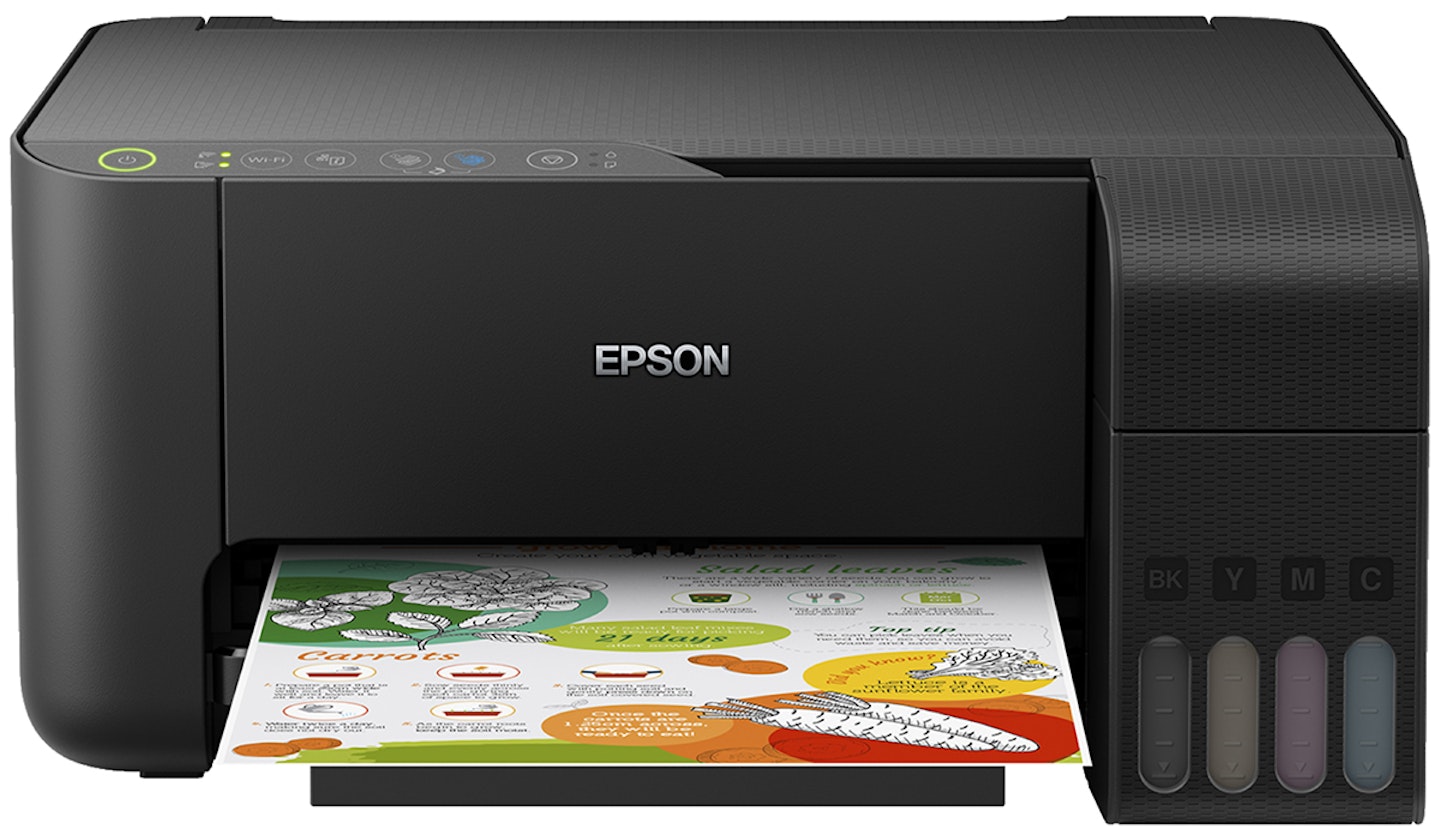
Would you recommend the Epson EcoTank ET-2710 Inkjet Printer?
If you're not after a certain kind of printer for a specific need, simply one that can do a bit of everything (print, copy and scan), then you'll be more than comfortable with the Epson EcoTank ET-2710.
It's a sleek, compact machine that will neatly fit into most homes and the eco-friendly inkjet technology helps to save both money and energy too, requiring no initial heating as a laser printer would.
