If you enjoy your crafting, you may already be familiar with the American brand Cricut and their range of products. We have a play with one of their latest smart cutting release, the Cricut Maker 3.
To put it simply, the Cricut Maker 3 is the Queen of smart cutting machines. It can cut over 300 different materials ranging from the most delicate fabric and paper to thick and tough mat board, leather, basswood and more. But that's not all!
When using a variety of different tools (sold separately), you can also cut, score, write, deboss, engrave and add myriad decorative effects. The possibilities are endless and it's a must for anyone who likes to get creative.
Buy the Cricut Maker 3
Product specifications
• Box includes Cricut Maker 3 machine, premium fine-point blade and blade housing (pre-installed), accessory adapter (pre-installed), quick start guide, USB cable, power adapter and power cord and material for test cut.
• Size: 16 x 18 x 58cm
• Maximum cutting width for Smart Materials: 29.7cm (11.7 inches)
• Maximum cutting width with a mat: 29.2cm (11.5 inches)
• Cuts materials up to 2.4mm thick
• Cuts, draws and scores
• Use with Design Space for iOS, Android, Windows and Mac
• Cuts more than 300 materials including paper, card, fabric, balsa wood, leather, chipboard and more
• 13 tools available separately to create a variety of effects
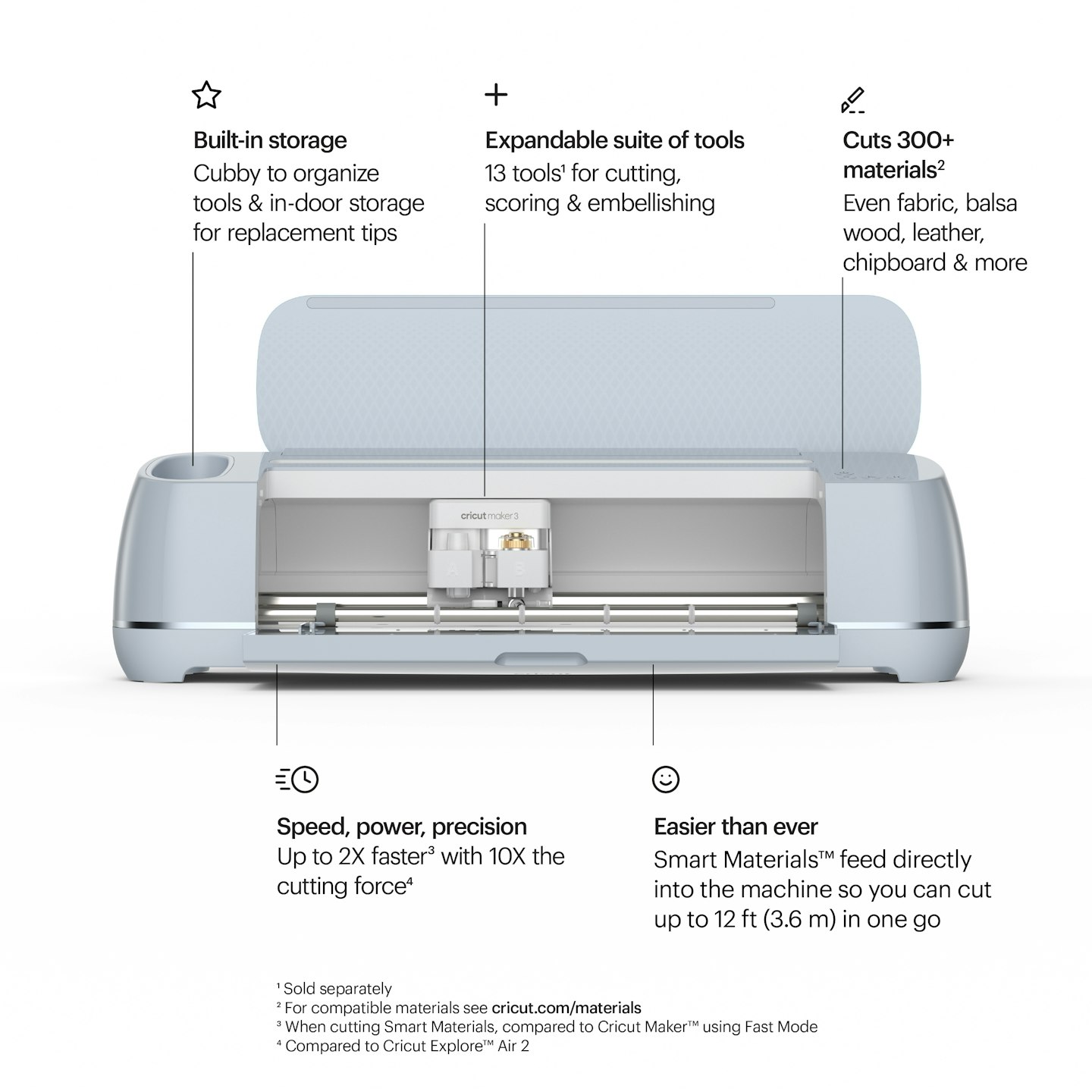
What can I make with the Cricut Maker 3?
Quite frankly, I didn't know where to start when I got my hands on the Cricut Maker 3! It can actually feel really overwhelming but the machine helpfully starts you off with a test cut so you can get a general idea about how the machine works.
From there, you can then search the projects on Cricut's Design Space app or desktop version to get ideas.
You can sign up to Cricut Access which means you pay a monthly or yearly fee for access to images, projects and fonts, rather than paying as you go. This works out really affordable if you’re using your machine a lot and is well worth doing in my opinion.
I started by making a birthday card and was really impressed with how quickly the Maker worked - perfect if you've got a birthday you've forgotten about. The Maker 3 is up to two times faster than the previous model so it works really efficiently.

The Cricut Maker 3 was really helpful when it came to organising my wedding next year. As well as addressing our wedding invites (more on that below...), I've used it to create gift boxes and jewellery boxes for my bridesmaids, an unplugged ceremony sign, a personalised guest book and I've got lots more on my list that I plan to create before the big day. Being able to add that personal touch feels really special.
I also tasked myself with making a mug for one of my sisters using layered vinyl. This was tricky to begin with but the results were so effective and I'll definitely be making more as gifts for friends and family come Christmas.

The Maker 3 really comes into its own when you start using the additional tools and blades which you can pick up from Cricut themselves or the likes of Hobbycraft. Two of my favourites were the Foil Transfer Kit for gorgeous foil effects and the Engraving Tip which I used to create an acrylic coaster.

What are the downsides?
If you only want to do simple crafts like making cards or creating labels and stickers, you're probably better off with the Cricut Joy. But if you'd like to do more, the Cricut Maker 3 really is your best friend.
There are hundreds and hundreds of incredible ideas on Design Space but a problem I personally ran into was that I'd find something I wanted to do, only to realise that in order to actually do it, I needed to go out and purchase the different materials and tools required. This means the cost can add up quickly with the Maker.

That said, if you decide to buy the Maker, it's most likely because you take your crafting seriously and it's a worthy investment to buy the additional tools, widening the capabilities of the machine.
My only other minor gripe was that being known for my horrific handwriting, I decided to use the machine to address the envelopes for our wedding invitations with a set of pens I bought.
Cricut requires you to use a specific 'writing' font (as opposed to cutting) but my problem was that the options were limited and in my opinion, ugly. Signing up to Cricut Access offered more options but in the end, I actually decided to find my own on the internet and had a few test runs to check I was happy with the result. I was really please I preserved as the envelopes looked beautiful but I feel Cricut can do with widening their writing font selection.

Would I recommend the Cricut Maker 3?
Yes, absolutely. And I have!
I consider myself to be a creative person but I could definitely use some encouragement now and again and I've found I get that from the Cricut Maker 3 as it makes me really excited about trying new projects and tools that I would never have considered before.
The Cricut Maker 3 is also a brilliant choice if you're on the hunt for a new hobby. Although you do use a computer or device for a lot of the Cricut machines, there was something really relaxing about putting together a creation from putting together a design to watching the machine cut. Even weeding vinyl from intricate designs was something I found soothing and a good way to quieten a busy mind.
I joined a couple of Cricut groups on social media and these were lovely for getting tips, advice and ideas from other users.

